Cycling does not have to be stressful. With an electric bike, you are set to enjoy an adventure as you commute. Electric bikes are also referred to as e-bikes. Their name is derived from the fact that there is an electric motor integrated into their functionality. This electric motor is used for propulsion. Today there are various designs and types of e-bikes.
Related article: Tips for Electric Bike Beginner
There are some e-bikes with a smaller motor, with the main aim of helping the rider with the pedal power. There are also some other bikes, with a more powerful engine that seemingly has a moped-style functionality. One thing is common to all types of bikes, you are going to need to get around. To do this efficiently, you need to learn how to create a bike route.
There is a fundamental difference between an electric bike and an electric motorcycle. An e-bike still maintains the feature of being pedalled. Once there is no need to be pedalled, it is simply an electric motorcycle. Electric bikes make use of rechargeable batteries. The lighter e-bikes are powered enough to travel up to about 25 – 32 km/h. More powerful e-bikes have enough power to run at about 45km/h.
Related article: An In-depth Comparison: Electric Bike vs. Regular Bike
The classification of the e-bikes is premised on the amount of power that can be delivered by the electric motors. It is also dependent on the control system, which is a factor of when and how the power of the motor is utilized.
With regards to the motor system, the classification of e-bikes is dependent on whether the rider is assisted by a pedal-assist system or by a power-on-demand system. These systems can be defined as follows;
- The pedal-assist system is one in which the process of pedalling regulates the electric motor. This system works to support the rider when he or she is pedalling. With this system, you are being assisted as you pedal. Hence, you put in less effort. You would also be able to cover more distance with less energy.
- In the case of the power-on-demand systems, there is an activation of your e-bike motor by what is referred to as the throttle. This throttle is somewhat like a handlebar that is featured on most scooters.
As a result of these two types of system, there is a broad classification of e-bikes into three categories;
- Pedal-assist only: When an e-bike makes use of the pedal-assist system alone, it is referred to as a pedelec. Pedelecs are designed to be powered by low-power motors and offer a minimal amount of speed. So, you shouldn’t expect insane speeds from these bikes.
- Pedal-assist and Power-on-demand systems: There are some electric bikes with a combination of both features. They possess the pedal-assist sensors, as well as the throttle. Hence, you can either start your e-bike by either pressing on the accelerator or you pedal. Whichever way, you are good to go.
- Power-on-demand only: Bikes that make use of this system only, have their electric motors engaged, all by the push on the throttle. These bikes are generally more powerful than the pedelecs which makes use of the pedal-assist system.
Irrespective of the type of e-bike you decide to use, you would never enjoy riding without a defined route. If you are to visit a new place, and you are oblivious of where to turn or where to go, there is every possibility that you wouldn’t enjoy your ride. Finding a route while riding is essential; it makes the job easier. This quick guide is set to help and teach you how to always find a route while riding.
Related article: How an Electric Bike Works?
How to use Google Maps as an e-biker
Thanks to technology, the world has been easily mapped out, and you can get just about any direction on your smartphone. A leader in the mapping out of the world and central locations, right there on your smartphone is Google. The good news is, you can personalize your Google maps app to show only bike routes.
With Google maps, you can get directions to any location and know how long it will take you to get there. You can also know the directions, have a voice assistant lead you as you commute and just about many other features. One cool feature on Google maps right now is the bike route feature. This feature answers the question, “how to create your bike route?”
With the bike route feature, it is straightforward for bikers to navigate through cities. You can achieve this as a biker, through predefined routes, or you can create your bike route. First, let’s briefly look at how to use the cycling route feature of the Google maps.
These cycling routes, as afforded by Google maps, is excellent for you if you are looking to exercise more and get environmentally conscious. It’s a convenient feature to get the most out of your electric bike.
- Visit maps.google.com or log on to your maps application on your device.
- Right there, you would see the “Get Address” icon.
- Input your current location into the box marked “A.”
- Input your destination in the field “B.”
- On a drop-down menu, you will see an option for bikes; you should click on that.
- Subsequently, click on “Get directions.”
- You will be shown different routes, all you need to do is to compare the distance and time. Then, pick the one that suits you the most. The various routes shown would surely have different pros and cons.
Some routes will be safer while having a long distance. The longer route might be the one with the better terrain and may be less busy. You should duly consider your options and go with the directions that work best for you.
However, if left to Google, a route that is not too steep and with a great terrain would be automatically picked for you.
Creating your bike route
If you are in search of adventure and would want to have a route to remember on your next visit to the location, you can create a bike route. You can also create a bike route if you are looking to share it with your family or friends. The process of creating your bike route on Google map is simple.
The very first thing to do is to plan your e-bike ride. You can plan out your bike ride on your laptop or desktop computer. When you are done, you can have the route shared with your mobile phone. You can also create routes for your ride on your mobile. However, it would be less convenient than it would be on a laptop or a desktop computer. Follow these simple steps to create your own route:
Choose a starting point
You can make use of any browser you are comfortable with. However, it would be best to make use of Google Chrome. When you are logged on to Google maps, you need to set your starting point. You can choose the location where you would be starting your ride. In the box (sort of a search box), type in the name of the starting point.
Choose your waypoints
You are surely going to want to pass through or visit some places on your way to your destination. Enter a couple of waypoints in the planning of your bike route. You would find a directions icon, click on that.
There would be a change in interface. On this new page, you need to choose the cycling mode. Secondly, you need to switch the position of your starting point to the top. You can achieve this by clicking on the up and down arrow beside the search box. On doing this, your starting location is moved to the top of the list.
When you are done with that, type in the name of a waypoint. You can add in as many waypoints as you want. All you need to do is to click on the “Add destination” icon.
Change to the map view for bikes
When you are done with choosing your waypoints, go to the menu icon. You would see “bicycling,” click on that. With this, the map will be configured to feature information that is only specific to bikes. Once this is done, the map would seemingly change. There would be essential information on display — information such as; e-bike friendly roads, bike lanes, and alleys.
Adjust your route
Next, you need to change your route. The route can be adjusted when you long press on any part of the route. Then have it dragged onto a bike lane or trail that is more suitable.
When the route is changed, the Google app will automatically evaluate and calculate a new total distance. It would also give a metric that indicates the change in elevation. Since you will be using an electric bike, you do not need to worry about hills or high elevated roads. You will drive past them easily with the assistance of your electric motor.
Share
When you are done creating your route, you can then send it to your mobile phone (if you didn’t create it on the phone) or send it to your friends.
Why you need a bike route
By biking around the city with your e-bike, you help yourself to remain physically fit. It also helps you to reduce stress levels. Biking is also known to have several cognitive benefits. However, riding in traffic seems to pose a danger to the health you are trying to maintain. Owing to this, there is a need for dedicated bike lanes.
Bike lanes are protected boundaries that have been set aside for cyclists, separating you from the vehicular traffic. When creating bike lanes, different barriers can be used, which include; plastic posts, trees, or other plants. In some cases, cars that are parked along the road serve as barriers, which helps you ensure safety.
Various cities have bike lanes on their roads, but there are some cities without them. Irrespective of the presence of bike lanes, you need to bolster your safety by creating your bike route. Navigating around the city, through the hustle and bustle of vehicles and motorcycles on the road, can somewhat be a daunting task.
Essential concepts to remember
Below are essential concepts that highlight the need for you to learn how to create a bike route:
Safety
Having a predefined route will help you remain safe while you ride around the city. With the bike routes, you would be able to avoid cars, and take the most reliable possible path to your destination.
You can never underestimate the need to create a bike route when you are out trying to get somewhere. You need to follow a bike route if you are going to avoid motorized traffic. This is a good move for your safety. It can be unsafe for you to pedal ahead amid cars and motorcycles; hence, the importance of the bike route.
Visit all the places you want
If you make use of the suggested routes by the Google map, your journey is limited to where Google assumes is the best fit for you. Google Maps will recommend the most straightforward direction and routes with the best terrain.
The route suggested is only aimed at helping you have an easy drive. However, if you are in search of adventure and hope to visit a couple of places before you get to your destination, you can always create your route.
Shorter travel time
With a bike route provided by Google maps, you can be sure of getting to your destination as soon as possible. The courses are crafted in such a way as to involve paths and shortcuts that help you get to your destination faster.
You don’t need to go through main roads and trails to get to where you are going. Your bike routes will cut through alleys, streets, and other paths that will help you reduce travel time.
Ease of navigation
This is an essential reason to have a service that helps you map your route while you bike. With a bike route, it is easier to maneuver and navigate through cities and other areas. Even if you are new to the area and don’t know your way around, your bike route will help make sure that you don’t get lost. Also, you will not need to ask for directions from busy people going about their dealings. You suddenly seem like a pro.
Riding history
With a bike route service on your mobile phone, you don’t need to worry about forgetting routes you used to get to a particular destination. You can save the routes you have used, and make use of them again when needed.
Related article: A Comprehensive Guide to Electric Bike Maintenance
Final Take
Driving an electric bike makes your cycling experience fun. With the bike routes created by Google map, you can enjoy more seamless navigation around the city. You can create your route and move around places you would want to see, on a single journey. By creating your route, you pack a bulk of wholesome experiences in one. Create your own routes and take your biking experience to a whole new level.
Related article: How To Choose An Electric Bike? A Complete Buying Guide